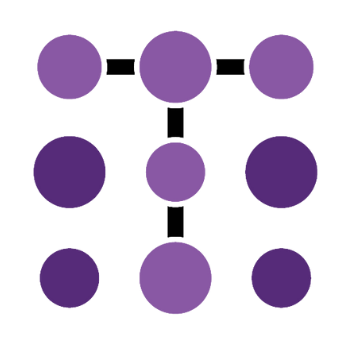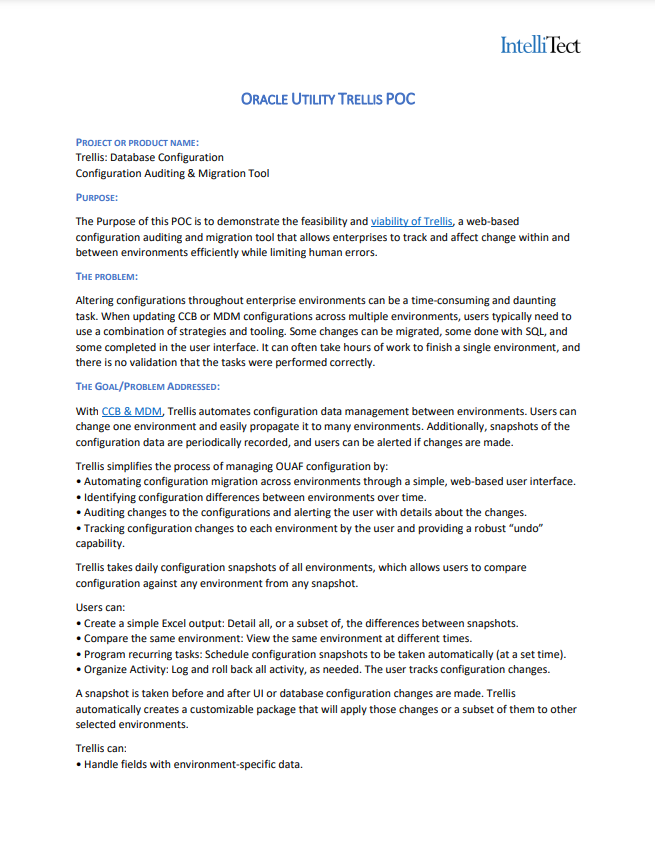Easily Track Change
Automate the management of configuration data between environments with Trellis. Change one environment and easily propagate it to many environments—at the click of a button. Additionally, snapshots of the configuration data are periodically recorded, and users can be alerted if changes are made.

Trellis in Action
Trellis allows for significant savings of money and time and is a valuable addition to any team managing enterprise software configuration. The program’s built-in automation completes processes with fewer human errors while maintaining environment consistency. In the end, Trellis users’ efforts are significantly reduced.
The Trellis End-to-End Process