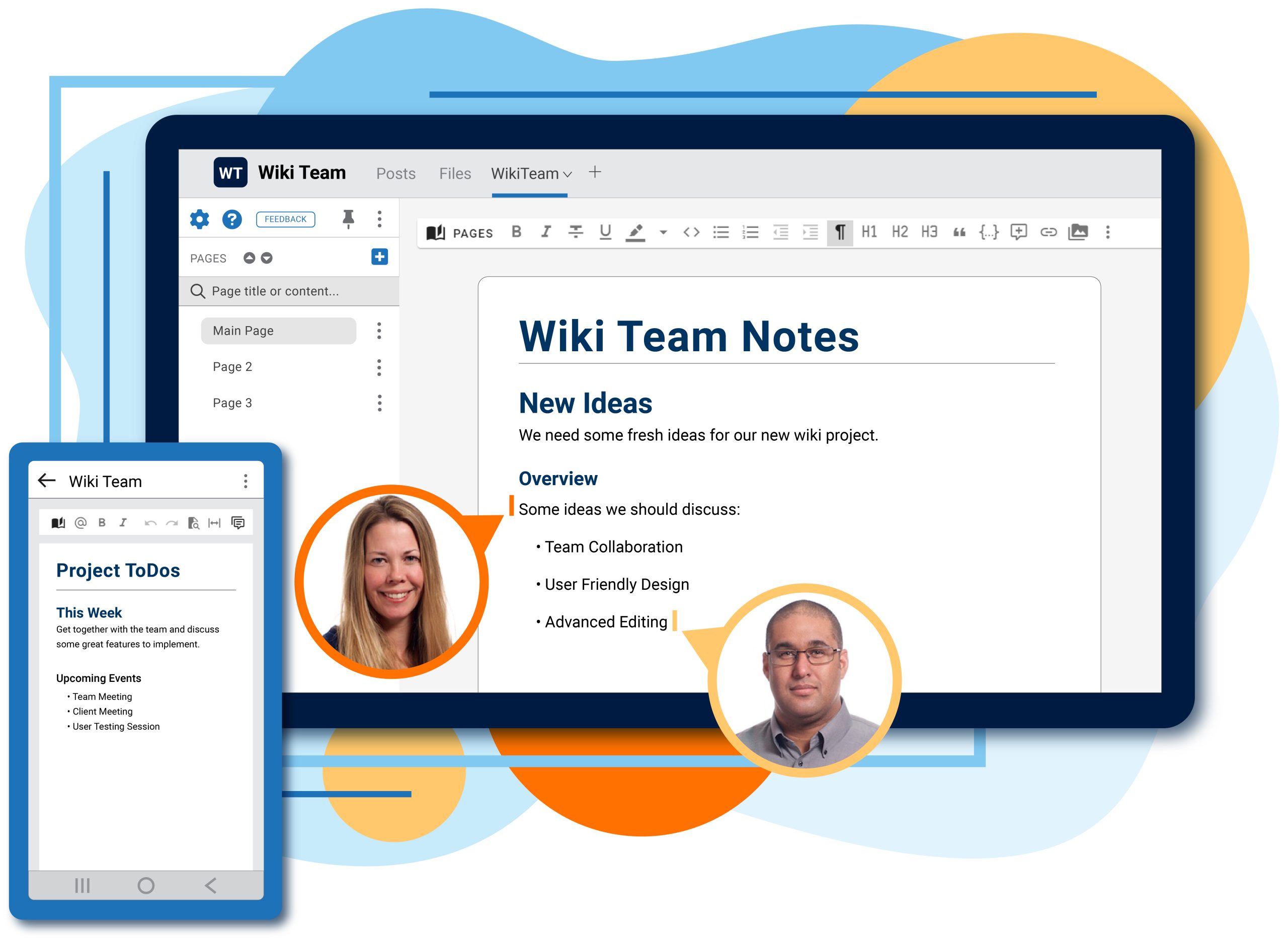Supercharge Your Teams Collaboration
IntelliWiki is a Microsoft Teams app designed to enhance your team’s collaboration experience on Microsoft Teams. IntelliWiki supports collaborative editing, revision history, markdown editing, full-content searching, and more!
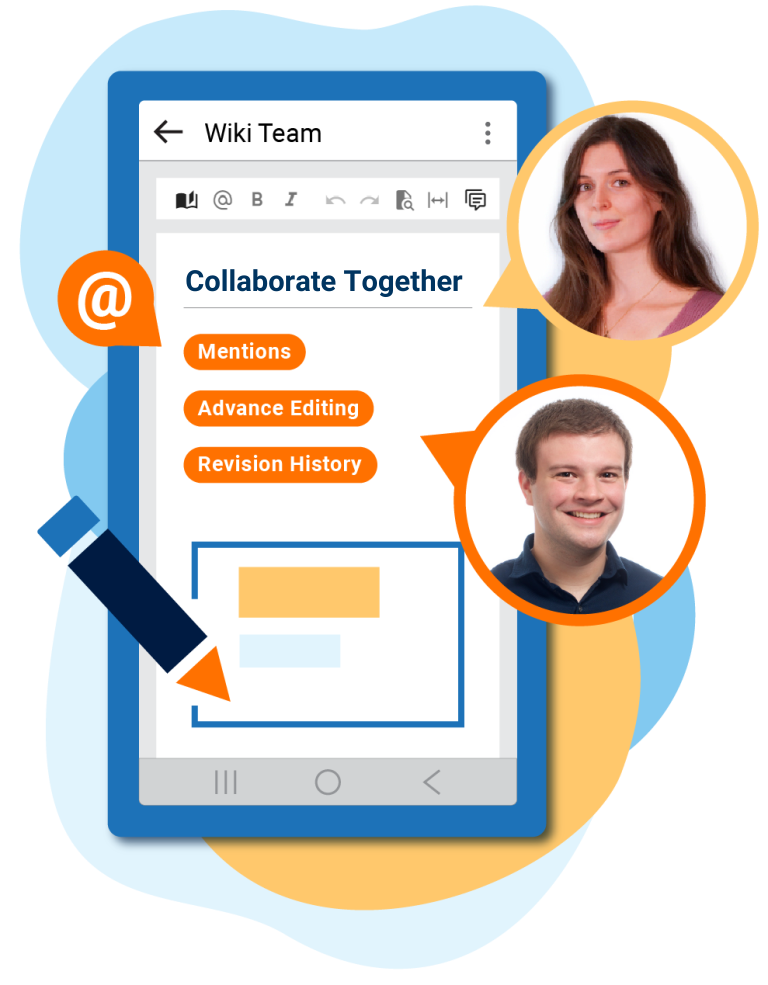
Learn more about all the wiki features
@Mentions
Search a wiki page for specific words. Use find and replace to quickly change phrases or words in bulk on any IntelliWiki page.
Find and Replace
Search a wiki page for specific words. Use find and replace to quickly change phrases or words in bulk on any IntelliWiki page.
Revision History
View page revision history and restore to earlier versions. You can also restore deleted pages using IntelliWiki’s recycle bin.
Reorder and Nest Pages
Reorder and nest pages using the built-in page menu buttons or by dragging and dropping.
Collaborative Editing
Collaborative editing allows multiple people to work simultaneously on the same page. While editing the page, you can see the other users actively making changes to the page in real-time.
Designed to Boost Your Team’s Collaborative Experience
IntelliWiki provides a rich environment to create, collaborate and share ideas with your organization within a Microsoft Teams environment.
IntelliWiki Free
Free
*Up to 10 users
MOST POPULAR
IntelliWiki Enterprise
$2 user per month
*Paid seats provide editor access, 5 additional read-only users are included with a paid seat
**Up to 100 paid seats
IntelliWiki Enterprise+
Over 100 Users?
*Over 100 paid seats