Get to Know the Wiki Basics
When first adding IntelliWiki to your team, you will be presented with a welcome page titled “Untitled Page”, detailing some key features of your new wiki. Each subsequent page added to this wiki will be blank with a title of “Untitled Page.” The wiki page can be broken up into three sections: the page title, the support bar, and the toolbar. View the features page for more details.
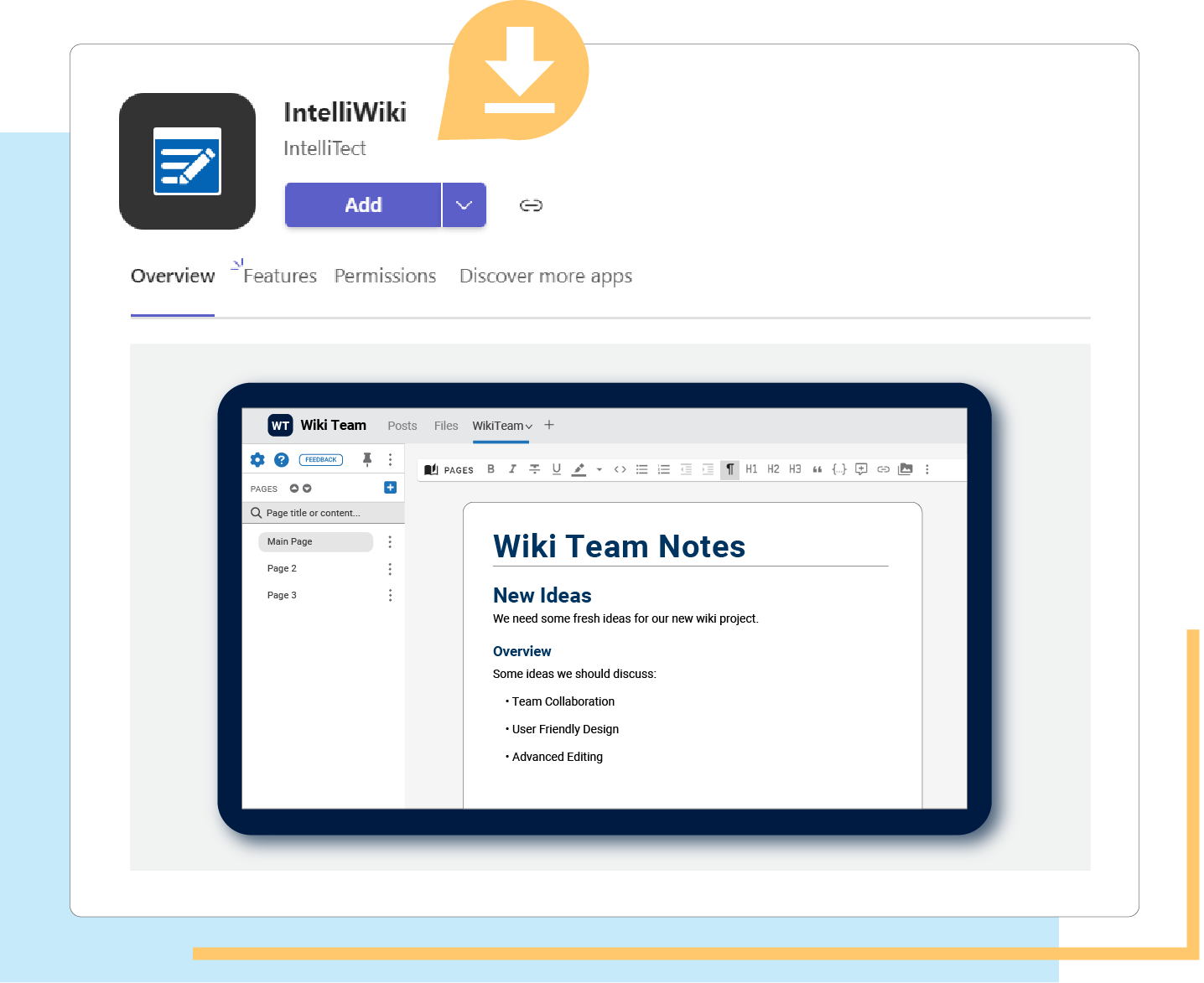
Install for Microsoft Teams
You can install a personal version of IntelliWiki from the Microsoft Teams app store.
Follow the prompts when adding the app to Teams. Microsoft will ask for access to some additional information from everyone who adds IntelliWiki to their Teams app until an admin grants global admin consent in settings. Users can also install a personal version of the app from the Apps page for central access to some features, such as search, across all of your Teams channels.
Create a Wiki
Navigate to the channel within Teams and add the app as a new tab to create a wiki. If you do not see IntelliWiki in your app options, you may need to search for the IntelliWiki app and add it. We recommend that the Teams admin for your organization add IntelliWiki tabs to each team upon set-up. The IntelliWiki app may require permissions and access to Microsoft Graph; this is so that the app can access team members’ information to verify who has access to the team channels and the permission roles that users have. After granting access, you can create a new wiki, add an existing wiki from another channel, or import an existing Teams wiki
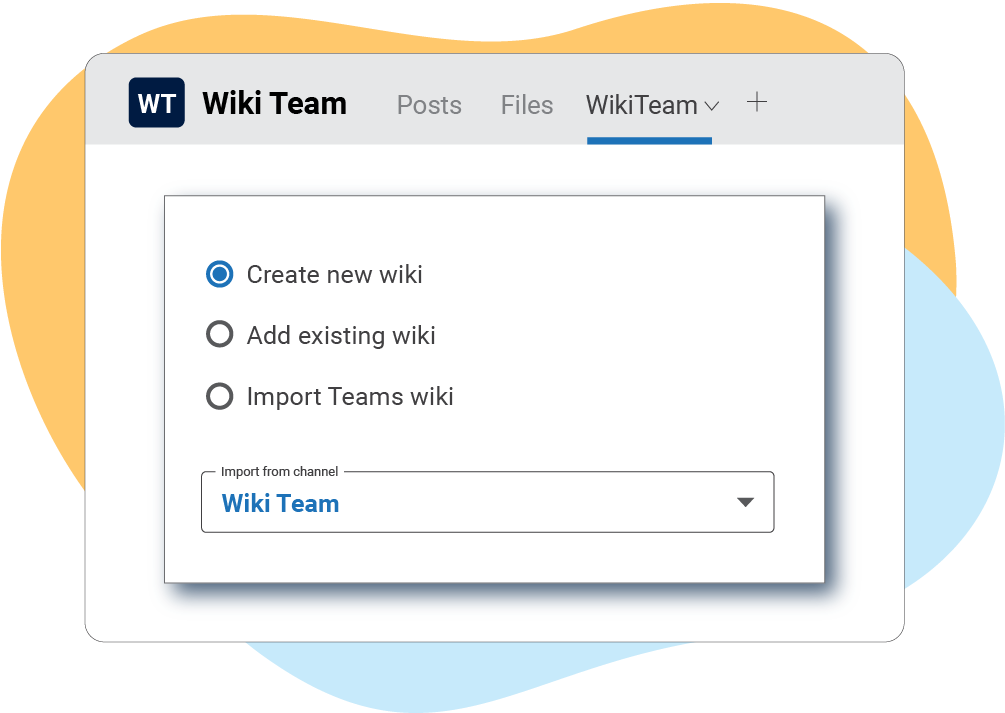
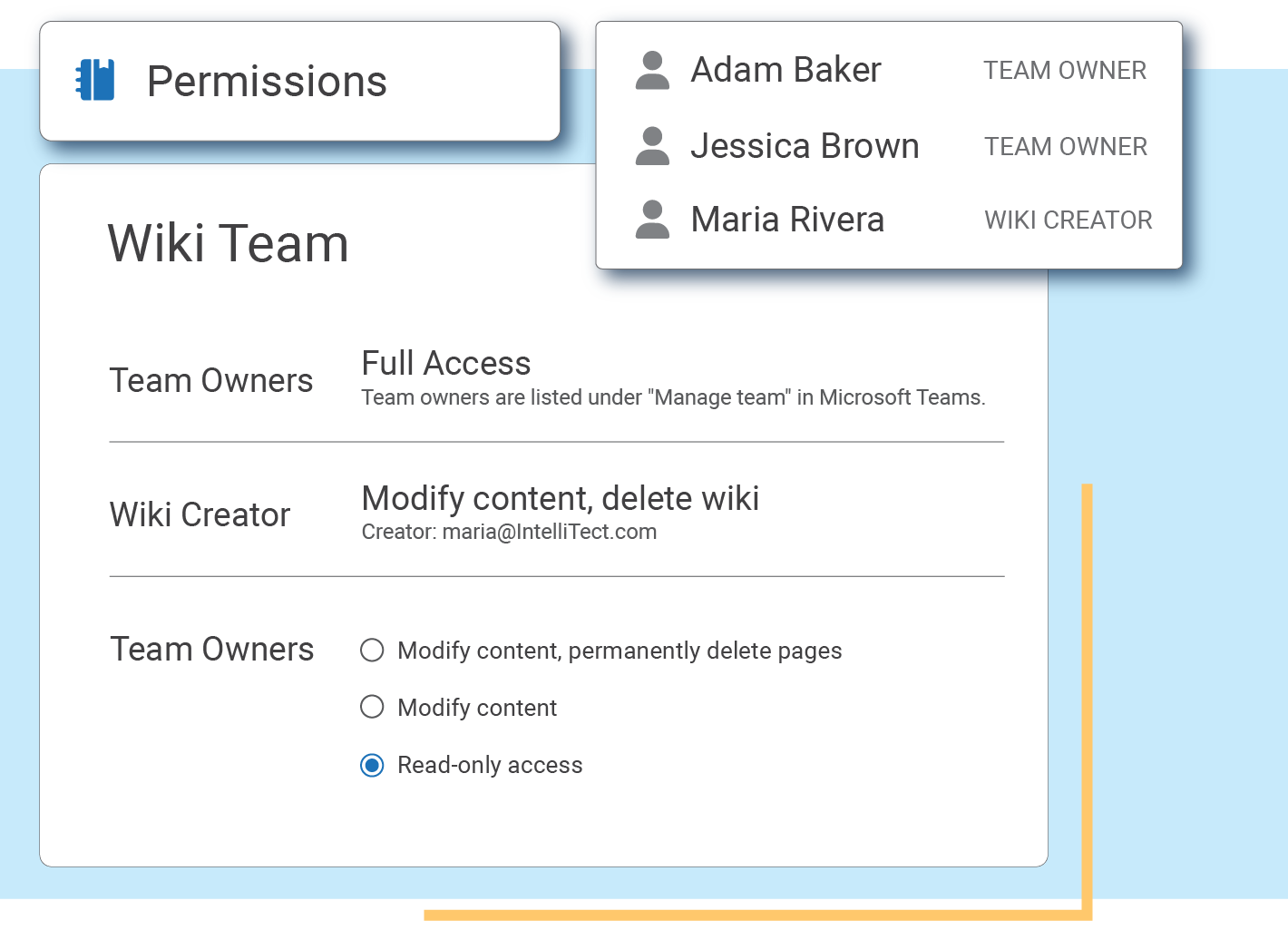
Optional: Grant Admin Permissions
If an admin grants permissions for your entire tenant, additional functionality is unlocked (e.g. @Mention, Import existing Teams wikis), and individual users no longer need to consent.
An admin can navigate to Settings>Grant Admin consent and click the button to open a consent prompt within a wiki tab to grant access. Once granted, all users should refresh the IntelliWiki tab to ensure that the permissions take effect.
Collaborative Editing and Revision History
IntelliWiki makes it easy for your team members to use a document together (See Collaborative Editing and Revision History).
@Mention
Conveniently link pages and files to your document and tag users to get their attention (See @Mention).
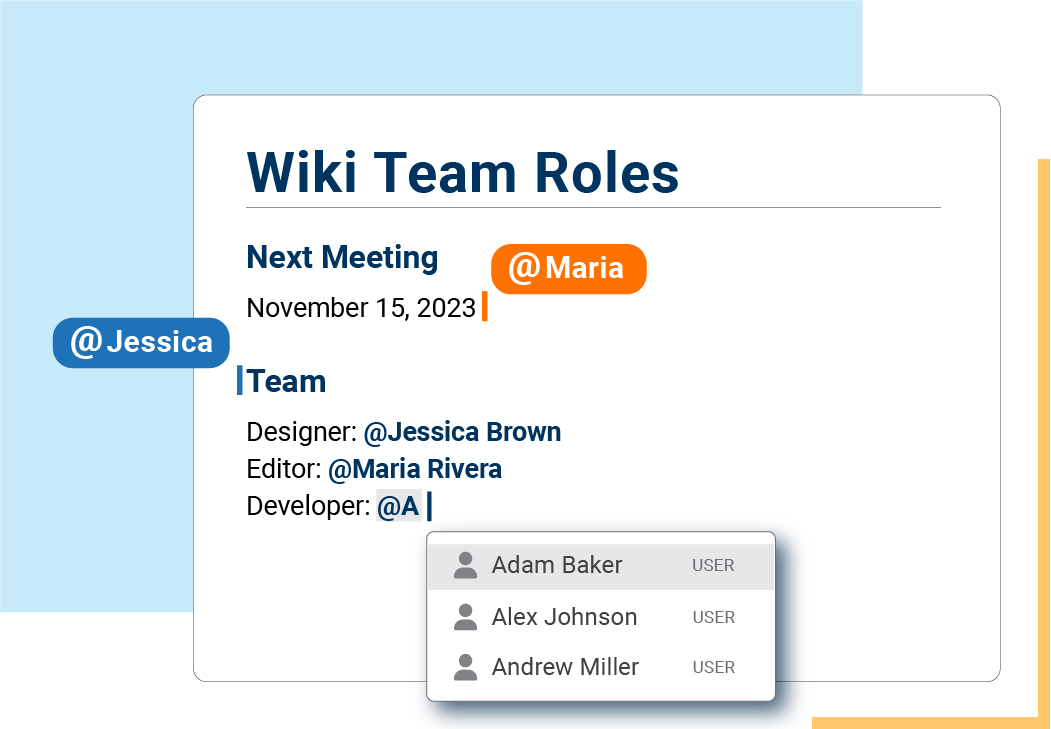
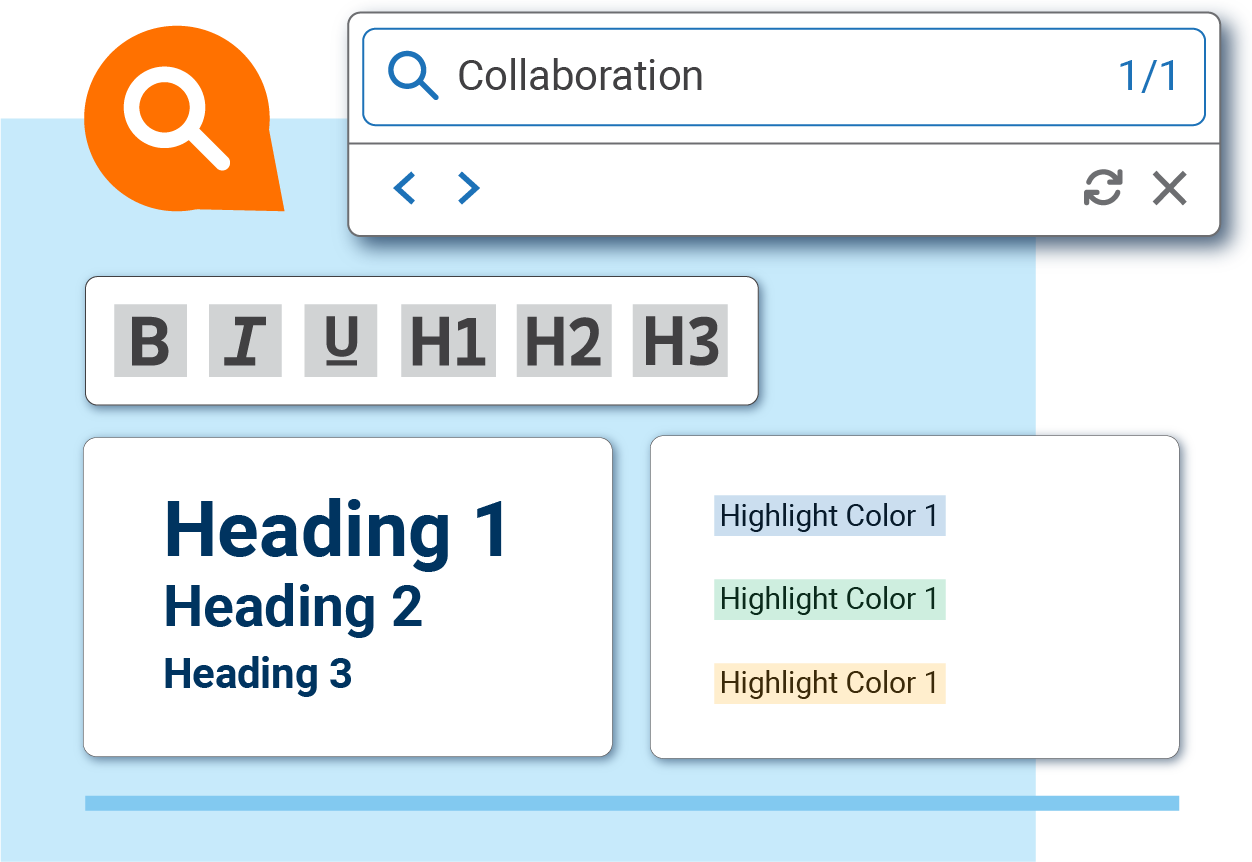
Importing Default Teams Wikis
IntelliWiki makes it easy to switch from the Default Microsoft Teams wikis (See Importing Default Teams wikis).
Search
Searching within IntelliWiki allows you to find and share ideas (See Search).
Text Editing
Get a breakdown of the text editing options that you can use (See Text Editing).